Support page for the
Google Merchant Connector
With the Google Merchant Connector you can report on the most important statistics of your Google Merchant account. To use the connector you can connect with your Google Account or just with your email. Both Logins will make an account in the Data Hub app. If you have any questions about the connector, go to our Support Center.
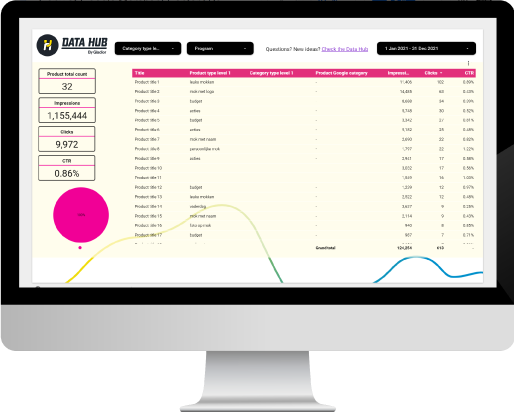
How to connect the
Google Merchant data?
Step 1.
When you’ve selected the connector in Looker Studio, you need to authorize the use of the Looker Studio Connector.
Step 2.
The next step is to authorize the Google Merchant Connector.
Step 3.
Login to your Google account and make the connection.
Step 4.
When you’ve made the connection with Looker Studio you will see all the possible fields of data with a description of what they mean.
Step 5.
When you click on ‘make report’ you will connect the data to the template.
Metrics and Dimensions of the Google Merchant Connector
You can use the following metrics and dimensions to Looker Studio:
| Name | Type | Description |
|---|---|---|